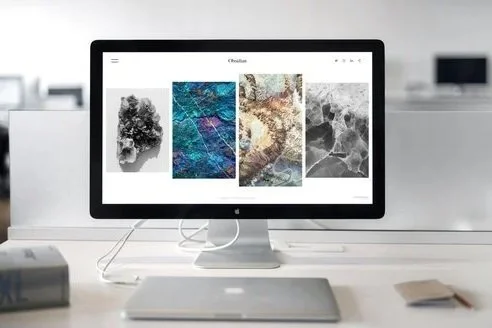How and Why to Update URLs in Squarespace 7.1
Changing the URL of a specific page on your Squarespace 7.1 site can be the simple yet impactful way to optimize your website’s performance and user experience. Whether you are rebranding, improving your site's SEO, or simply making your URLs more user-friendly, updating a page's URL can play a crucial role in how your content is discovered and accessed.
In this guide, I will walk you through the steps to change a page URL, and explain why you might want to consider doing it. From enhancing search engine visibility to creating memorable links, understanding the importance of your page URLs can help you make more informed decisions about your site’s structure and content strategy.
Step 1: Select your Squarespace Page
Begin by logging into your Squarespace account and selecting your website.
Next, click the “Pages“ on the top of your menu.
Hover over the page you want to edit the URL for until you see the Gear Icon.
Step 2: Open your Page Settings Menu
Click on that Gear Icon to open your page settings menu.
Step 3: Navigate to the URL SLUG Section
Within the settings, locate the "URL SLUG" field where you can modify the page's URL.
Step 4: Enter your new URL
Type in your new page URL for the selected page and make sure it is descriptive and user-friendly.
IMPORTANT
Don’t use any spaces or special characters; instead, use hyphens to separate individual words. This method not only enhances readability but also improves SEO performance.
Step 5: Save Your Changes
After selecting a new URL for your specific Squarespace page, make sure to click "SAVE" to confirm the changes to ensure that your content remains accessible at the updated address.
Step 6: Check for Broken Links (IMPORTANT!)
After updating the URL, it Is important to check your site for any broken links.
You need to update any references to the old URL to prevent disruptions in navigation or access to the page.
7 Reasons to Consider Changing the URL of a Page on your Squarespace 7.1 Website:
SEO Optimization — Updating the URL to include relevant keywords can improve your page's search engine ranking.
Rebranding — If your business or content focus has shifted, a new URL can better reflect your brand identity.
Event Registration — Restrict access to event details or registration forms, allowing only invited guests or those with a password to participate.
Improved Readability — A clear, concise URL makes it easier for visitors to understand and remember your page.
Removing Redundant Terms — Streamlining a URL by removing unnecessary words can make it more efficient and professional.
Error Correction — If the original URL contains typos or errors, correcting these can prevent confusion and ensure a polished appearance.
Security Considerations — Changing URLs can sometimes improve security by obscuring sensitive content from automated crawlers.